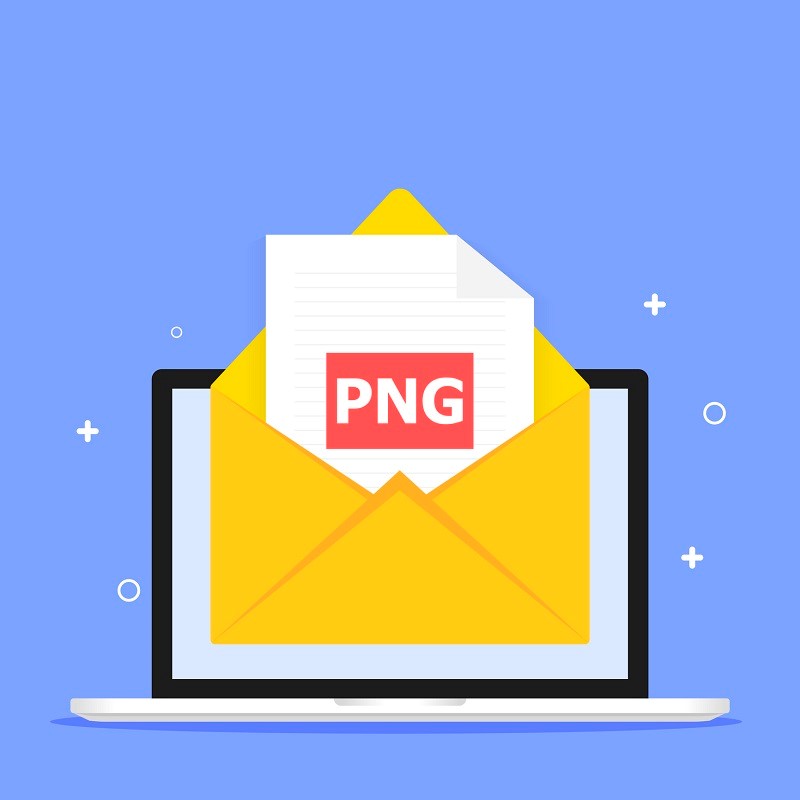
Detailed guide on PNG file format
We now live in a global village – a world where everyone is connected via the internet. In this global village, people share shares multiple kinds of files with one another. Currently, PNG tops the list of the most shared image formats on the internet today. You must have been among the millions of people who prefer to share image files in PNG formats.
Have you ever wondered to delve into the details of the file format?
Well, if No is your answer, this is one major reason you need to spend some time here.
This article was prepared to provide insight into the details of the PNG image file format.
It was broken down into the following sections:
- What’s the meaning of PNG
- Difference between PNG and JPG file format
- Why Use PNG Files
- How to transform JPG to PNG
What’s the meaning of PNG
PNG is an acronym for the phrase - Portable Network Graphics. It’s a file format majorly utilized for lossless image compression.
In other words, it is a kind of Raster image.
This file type often changes its gamma setting according to the nature of your monitor.
Please note that Gamma adjustment is simply the coloring differences noticed between series of computer systems. Such changes ensure that the color of a PNG file displayed is consistent across all screens. So, it doesn’t matter if you’re viewing a PNG file from a laptop, desktop, or phone screen. Every color on the image would match the color settings of other devices.
Currently, PNG has replaced the commonly used Graphics Interchange Format (GIF). When a file is transformed into PNG format, it implies that the file has been compressed into a lossless version of JPG file. Such transformation was purposely done for the purpose of trading off between the image quality and file size.
Difference between PNG and JPEG file format
JPEG and PNG files are two popular image file formats used across the web today. Many people usually use both terms interchangeably. Meanwhile, both file types aren’t the same thing. There exist series of differences between them. Some of the differences between them include:
- Transparency: PNG files support transparency. They enable graphics designers, photo editors, and other experts in the media world to create images that can overlay neatly on other image files. However, the JPEG file formats don’t offer such an option.
- Size: PNG files usually occupy smaller storage space. They can easily be uploaded to a server or download to a storage device. On the other hand, JPEG file sizes are usually huge. They take up much space on a storage device.
- Purpose: PNGs are more used for animation and artistic works. However, people used JPEG for displaying real-life images.
Why use PNG files
1. The need to upload pictures containing Text
Anytime you intend to use pictures that would contain text, it’s best you consider using PNG files. They help bring out every detail in your graphic work. Be it contours of letters in your graphic or file lines in your design, PNG gives sharper details of them all.
2. The need to save space
PNG file format was essentially made for the internet. Since they don’t support non-RGB color spaces like CMYK, they are light at the production stage. That helps you use lesser space on your storage device.
3. The need to use a transparent image
PNG formatted files support transparency. If you’re working on an image that requires background removals or transparency, PNG is the best option to consider.
How to transform JPG to PNG
Please note that it’s possible to get PNG files compressed. When you do so, you won’t in any way be decreasing the quality levels of the file. This, therefore, means that a decrease in PNG file size doesn’t affect the file quality. Unlike JPG files, you won’t have reason to bother about sacrificing the quality of your file for size.
There are several tools you can use to transform JPG to PNG. If you desire to transform your JPG file to PNG, you can consider any of the methods below :
- Online file conversion service
- Windows or Mac computer's built-in software
1. Using an online file conversion service
There are several online tools you can use to convert your JPG files to PNG format. The notable platforms that offer online file conversion services include:
1. jpg2png.com
This free online tool converts your JPG images to PNG format, applying proper compression methods. Unlike other services, this tool does not ask for your email address, offers mass conversion, and allows files up to 50 MB. Click here to use the tool.
2. sodapdf.com
This is another superb online PNG to JPG converter tool. It usually gets the compression and conversion job completed swiftly. Whenever you’re thinking about the right tool to convert your JPG file to a Portable Network Graphic file, think of using Sodapdf.com.
You can be rest assured of Rest assured the lossless compression of your recent PNG image file. To start converting your JPG file to a PNG file version with ease by click this link!
3. cloudconvert.com
CloudConvert a great tool you can also use to convert your image files on the internet. It offers users the ability to control the image resolution as well as the quality and size of your image. It has been trusted by our several customers since its creation. So, don’t hesitate to visit the site now and use it for your file conversion.
2. Windows or Mac computer's built-in software
If you prefer using a personal computer for the conversion of your JPG files to PNG, then this section will interest you. Be informed that Microsoft windows come with an application called Paint. It can let you quickly convert an image file from JPG to PNG.
All need from you is to follow the step below:
- Open the file you intend to convert in MS Paint.
- Then select the file.
- Place your cursor over the Save as an option.
- Choose select PNG from the menu that displays on your screen.
- In the Save as a dialog box that pops up, choose a location to save the file. Give the file a name and then click Save.
That’s all required for you to accomplish your objectives.