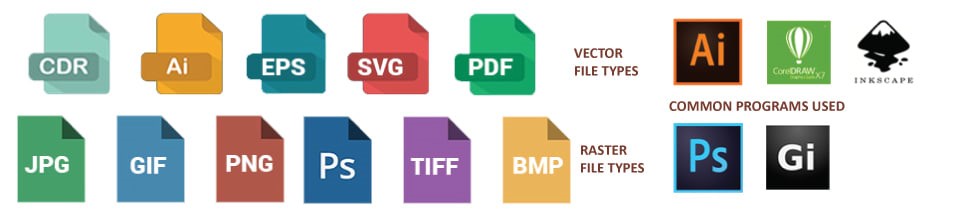Types of image files you should know
If you’ve ever been wondering about the image file type available today, this is the post that would provide an answer to your curiosity. Here, you will learn about the different image file characteristic and their advantages.
So, what are these image file formats?
They are :
- JPEG (or JPG) - Joint Photographic Experts Group
- PNG — Portable Network Graphics
- GIF - Graphics Interchange Format
- WebP
- TIFF
- BMP — Bitmap
- SVG — Scalable Vector Graphics
- Raw Image File Types
1. JPEG (or JPG) - Joint Photographic Experts Group
This is the commonest image file type you can find on the internet today. It’s a file type you will see on your WhatsApp status, social media account like Facebook, and lots more. More importantly, it’s popularly used on a project that demands a higher image resolution.
You may have seen file type extension that ends with JPG. Well, you don’t need to be bothered about it. Both .jpg and .jpeg file types behave similarly. JPEG is just a shortened version of JPEG. It was made to match the architecture of the earlier Windows version.
Some notable advantages of JPEG image files are:
- It’s supported by many browsers and operating system
- It has a relatively low size
Its disadvantages include:
- It’s hard to read the text on JPG files when they are compressed
2. PNG — Portable Network Graphics
This is an image file format that maintains contrast between several colors. Likewise, it’s reputable for lossless compression. Its relatively small size made it a popular choice for screenshots, banners, as well as infographics.
Some merits of this file type include :
- It produces higher quality
- It’s supported by several image editors
- It allows saving of colors on a transparent background
However, this file type is not without a disadvantage. Its larger file size can take much space on your system or website.
3. GIF - Graphics Interchange Format
The GIF file formats exist in an animated form. They are mostly seen on banner ads as well as Tumblr pages. They contain up to 256 colors in the RGB color wheel. It’s a common file type for web projects that requires fast-loading files. Some notable advantages of the file include:
- The size of the animation done with the file is small
- GIF format is internet-friendly.
However, the 8-bit feature of the file type makes it have limited image quality.
4. WebP
This file type was created for a specific purpose – to offer better lossy and lossless compression of pictures. Converting your image file type to WebP can assist you to make efficient use of your server disk space. It’s worthy to note that the Lossless WebP significantly supports the alpha channel. It utilizes predictive coding for encoding an image. This method is similar to the VP8 video codec used to compress keyframes in most videos.
One distinct thing about this file type is that it supports the production of smaller files that outputs better image quality. However, it’s important to note that WebP file type is not supported by all the existing browsers as well as image editors.
5. TIFF — Tag Image File Format
TIFF stands for Tagged Image File Format. It’s a raster image type that is often utilized for editing and storing pictures that would be considered for print. In most cases, it’s used for lossless image format. Applications like Illustrator, Photoshop support this nature of file format.
The main advantage of this file type is that it works great for the storage and publishing of print material. Its high quality makes it suitable for such usage. Just like the WebP, the TIFF file type has limited browser compatibility.
6. BMP — Bitmap
This image file format is already outdated. It normally maps individual pixels with fewer compressions. This causes the file format to be heavier and makes storage more difficult. Though it’s supported by several browsers, it’s not getting much attention from people. The advantage of this file type lies in the native support it gets from Microsoft.
7. SVG — Scalable Vector Graphics
The Scalable Vector Graphics file format, popularly known as SVG, was made by W3C. It was produced as a markup language for rendering two-dimensional images inside the browser. This file type does not depend on raster format encoding. Instead, it utilizes the XML test for outlining shapes as well as lines. This makes scaling up the SVG images easier. It doesn’t have any kind of loss in quality.
8. Raw Image File Types
Raw image formats are the file types associated with a digital camera. They often store full-quality images for editing and post-production purposes. There are series of Raw image formats made by different camera manufacturers.
Notable ones include :
- Kodak: CR, K25, KDC
- Nikon: NEF NRW
- Canon: CRW CR2 CR3
- Pentax: PEF
- Epson: ERF
- Olympus: ORF
- Sony: ARW, SRF, SR2
- Panasonic: RW2
Be informed that RAW files usually offer approximately 16,384 shades per color channel (14 bit) in one picture. This is why it’s easier for photo editors to tweaking colors as well as contrast in their post-processing tasks.
GROUPING OF IMAGE FILE TYPES
The image type listed above can be classified into two broad categories, namely :
- Raster image files
- Vector image files
Raster Image File Formats
Raster file types are known for displaying static images. Every pixel in this file format has a defined position, proportion as well as colors. Each of those attributes is displayed based on the image resolution.
Because these files are static, they can’t be easily resized. In most cases, the resizing causes the original pixels and design to get stretched. This situation often results in having a blurry and pixelated image file. The JPG, PNG, TIFF often fall into this category.
Vector Image File Formats
The vector image file formats are not tied to a pixel. Every file type related to the vector image format utilizes curves and lines on the Cartesian plane. They are often scaled in respective to the total area of a workspace. This makes enlarging the original image resolution possible. When such enlargement is done, there won’t be any loss in the quality of the vector file. A typical example of this image format is the SVG and Bitmap file types.